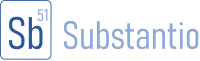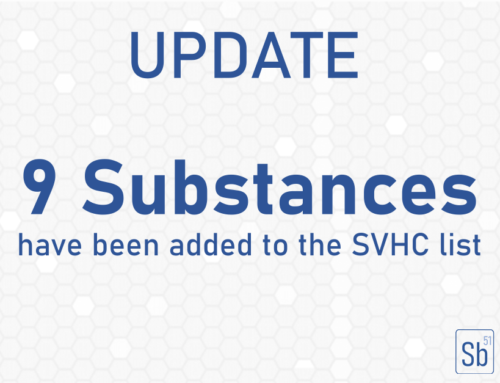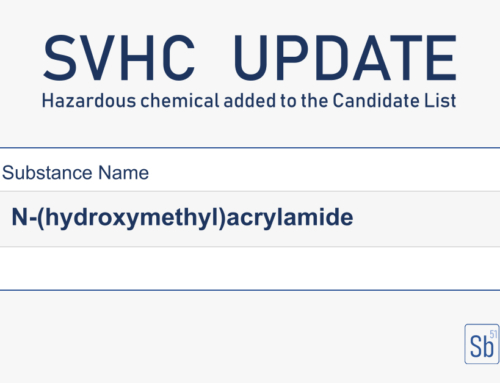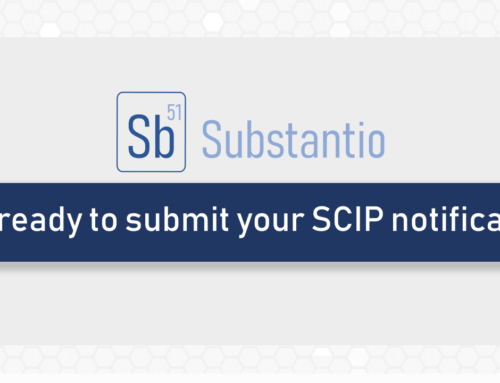Milestone in the processing of your product compliance data: Even clearer, even more intuitive and even more automated: the new Substantio 2.0 release
We take a holistic approach to product data. Your product has to go through many steps before it is approved for sale on the European market. Our Substantio solution accompanies you from the product idea to the successful compliance notification to your customers and authorities, offering you a deeper understanding of all processes related to your product data.
To boost your efficiency in meeting complex requirements of product compliance, we are launching the new Substantio 2.0 version for you.
Improved, modern and clear design
Substantio 2.0 now comes with a design update for a better overview. Each view window can now be customized according to the screen size and your needs. Simply drag the frame of the respective window larger or smaller.
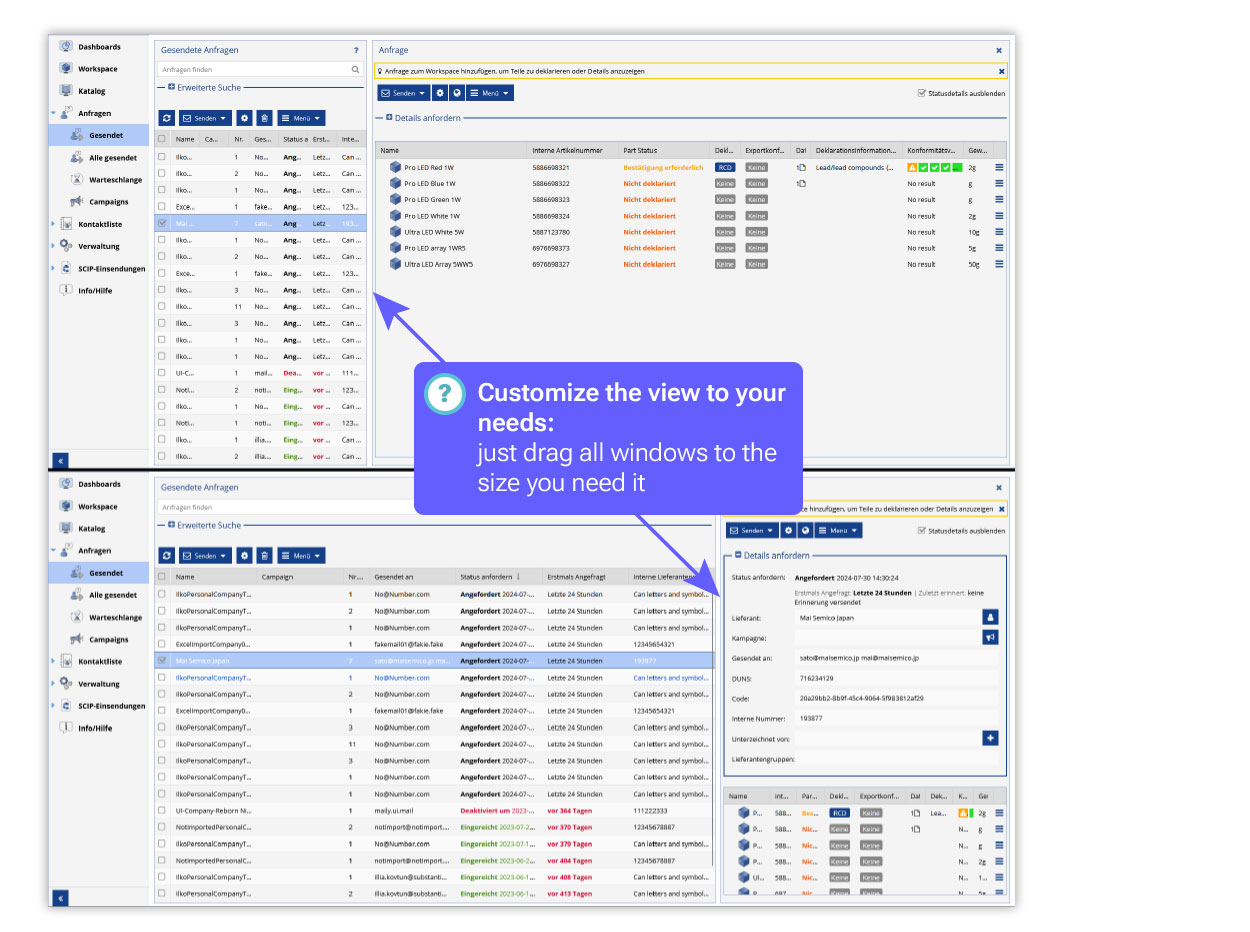
It’s the details that count: The new color shading lets you see immediately which fields are editable and which are not. This allows you to work even more efficiently.
Your personal dashboard shows you the status of your declarations at a glance in interactive pie charts. When you select the desired diagram, a window opens with a detailed view.
TIP: The view of your suppliers’ activity is particularly valuable: Who has responded to your request, who has not. This allows you to introduce a reminder system for suppliers.
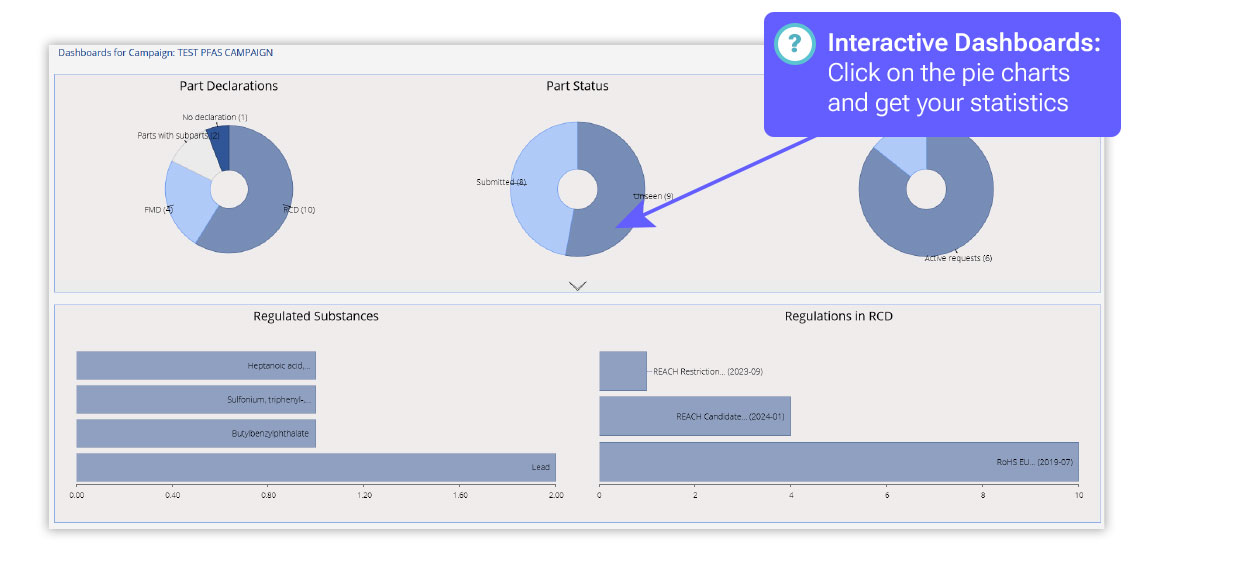
GUIDED Mode – How to make it easy for your suppliers!
You probably know the problem: Your supplier should declare the ingredients of your parts and forgets important information, e.g. the weight.
We want to make it as easy as possible for your suppliers. Substantio 2.0 contains the “Guided mode”, which guides your supplier step by step through the declaration. This means that nothing is forgotten and it is easier and faster for the supplier.
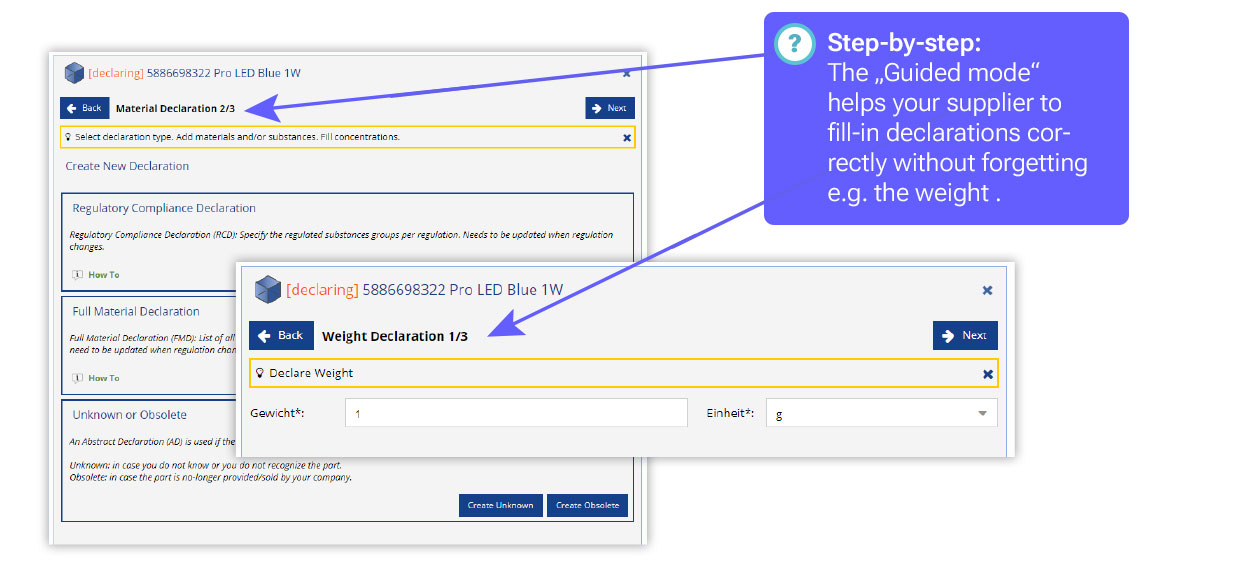
The new catalog view
Would you like to know which substances are contained in certain products or parts and what their declaration status is? This is where the new “Catalogue” button in the main menu comes in handy. Simply enter the desired substance or product in the search field. You will immediately receive an overview of all products that contain this substance or, conversely, all substances that are stored for the respective product type. At the same time, you can also see the current status of the respective declaration. You can also use the “advanced search” to search by company, declaration type and much more. You can download this overview as a complete report via Excel export. Give it a try!
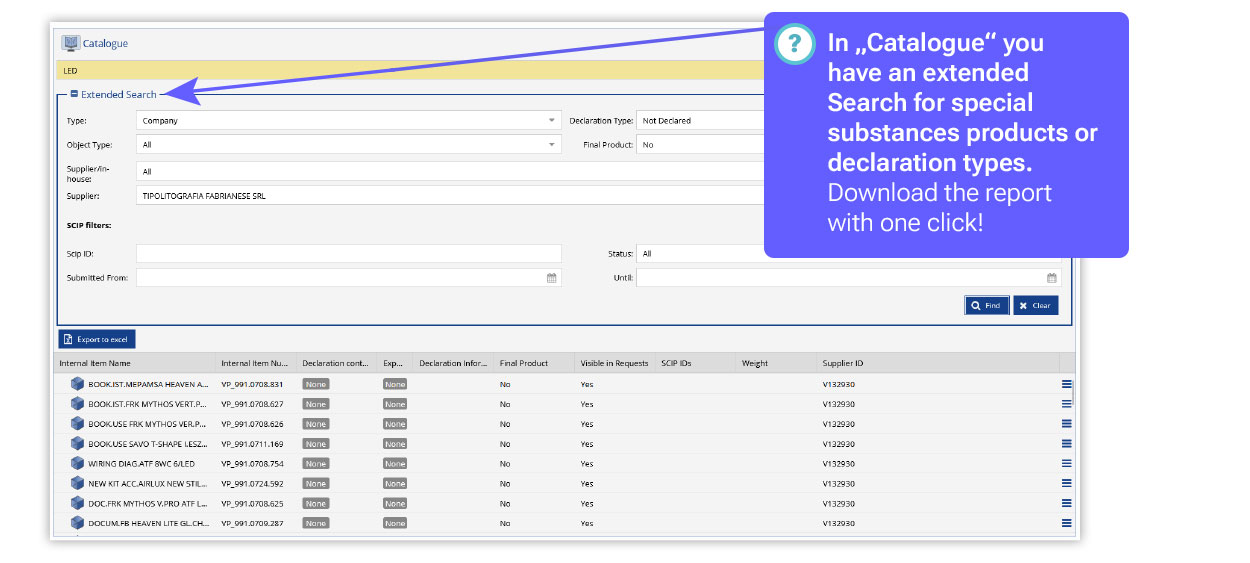
Automated reminders
Substantio does the work for you: the system already provides you with templates for your e-mail inquiries. You can select, edit and save these as you wish.
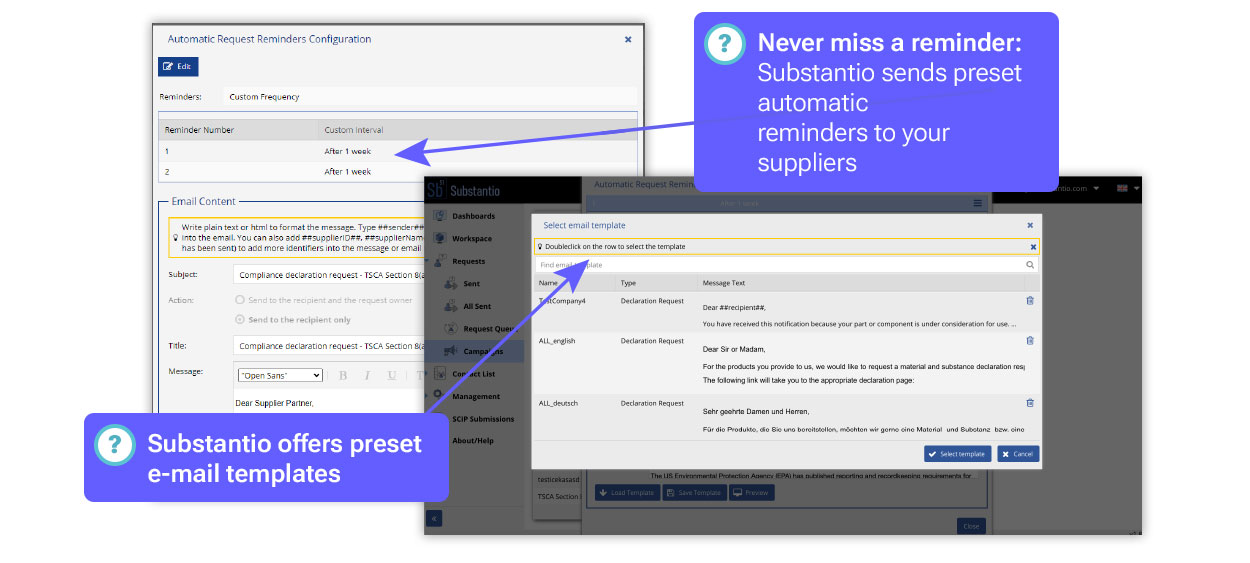
The new Substantio 2.0 version now also sends automated e-mail reminders to your suppliers. Two automated reminders for your suppliers are preset in the system. However, you can also change this:
Under “Company” -> “Request settings” you can define both the content of your emails and the frequency with which they should be sent. This is then implemented for individual requests.
If you would like to carry out your request according to a previously created campaign, the settings for the reminder emails will be taken from the respective campaign for the requests. The basic settings you have made for automatic reminders under “Company” are not affected.
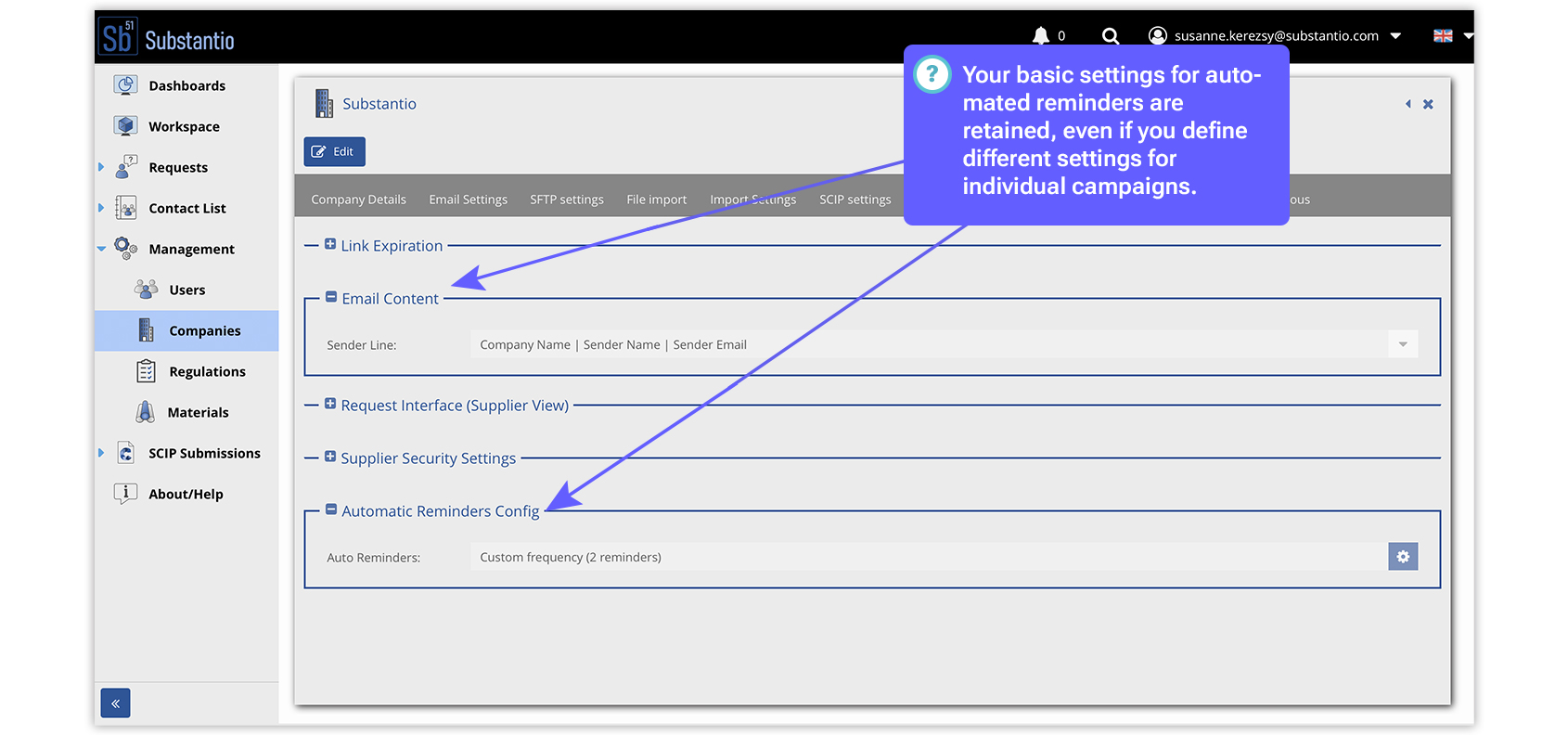
Organize your requests in campaigns
In the world of ever changing regulations and inconsistency it helpes to have well structured processes. With Substantio’s “campaign” function, requests are configured and managed easily for the communication workflow to your suppliers. Define rules once for campaign, then simply apply it to requests in your “request queue” in the menu. don’t have to set up each new request, but have a ready-made setup with pre-selected parameters. Never miss a reminder again: Each campaign is able to maintain an own reminder schedule with a specific email template. So Substantio automatically reminds your supplier to declare.
You can track the status of your campaigns via your dashboard. This allows you to quickly see if a request is still pending.
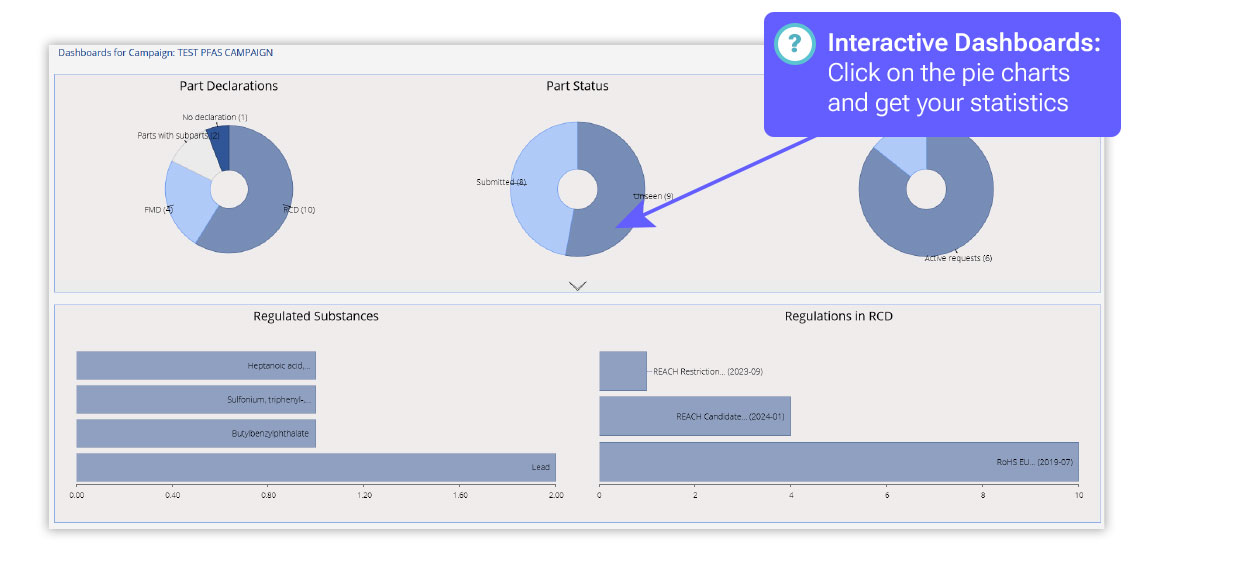
Requests for entire parts lists via Excel upload
The query of entire parts lists is also particularly practical: Load your list into Substantio as an Excel file.
Substantio will quickly search for all the products and parts lists you have ever created, including substances and declaration status. This gives you a very quick overview of the status of your product data and declarations for your parts list.
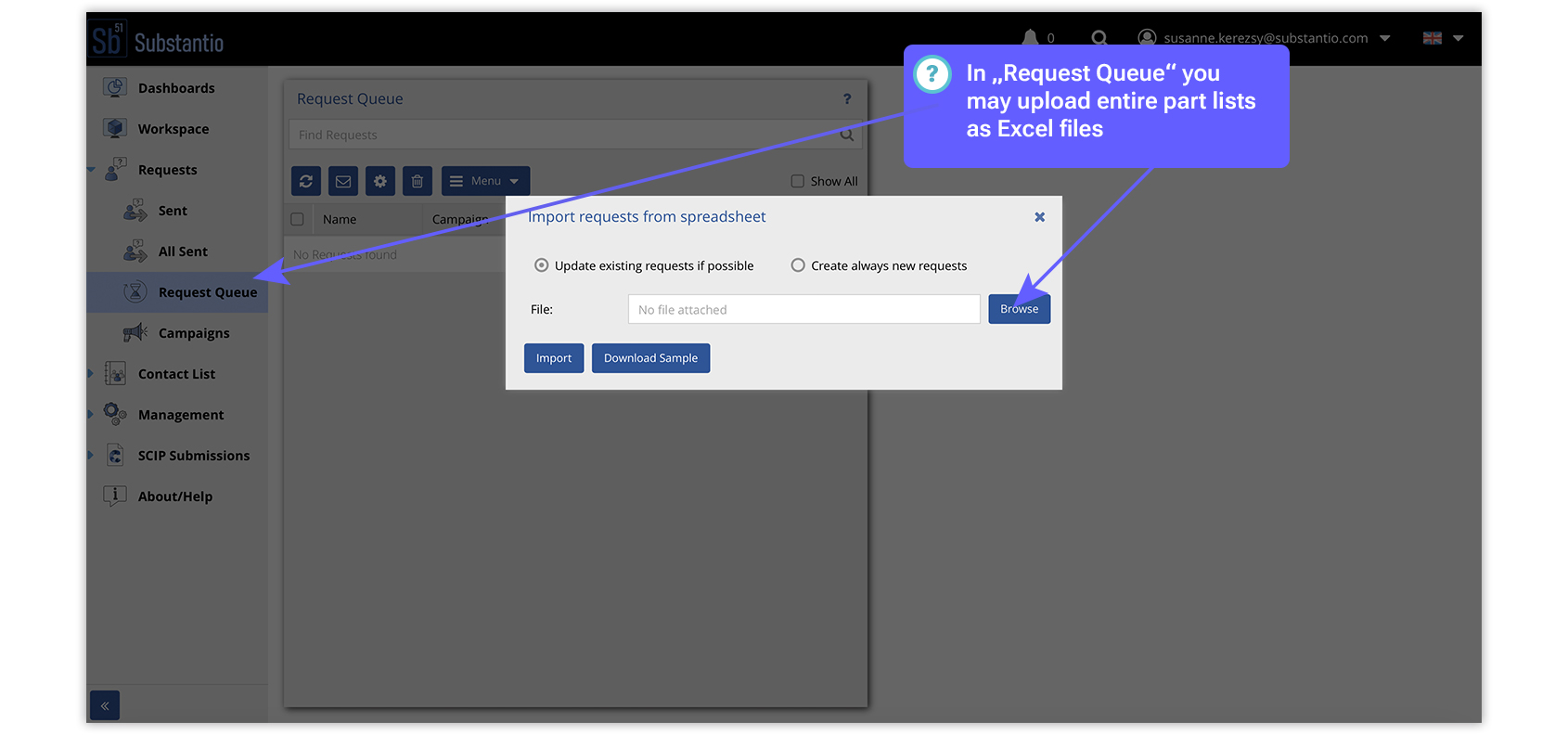
There are two options for uploading the Excel list:
Upload the Excel file to your “Workspace”. Here, you click on “Add” and then “Create/import objects”.
Or via “Requests” -> “Request Queue”. You can also upload requests as a table here. If you are unsure about the best way to structure the Excel list, click on “Download example”. We have created a template for you here.
These were the highlights of the new Substantio 2.0 update. But Substantio 2.0 contains an even greater wealth of helpful functions.
If you have any questions or would like to get to know Substantio in a test version, please feel free to arrange a non-binding consultation.
We look forward to supporting you in managing your product compliance.